| عربي |  |
Tracking | Map | Tools | Manage | Reports | Settings | Videos Tutorials |  |
|---|
This tool allows user to retrieve old trips/movements for the selected vehicle, and display the path on a map with trip details and more options:
Trip Playback window and options:
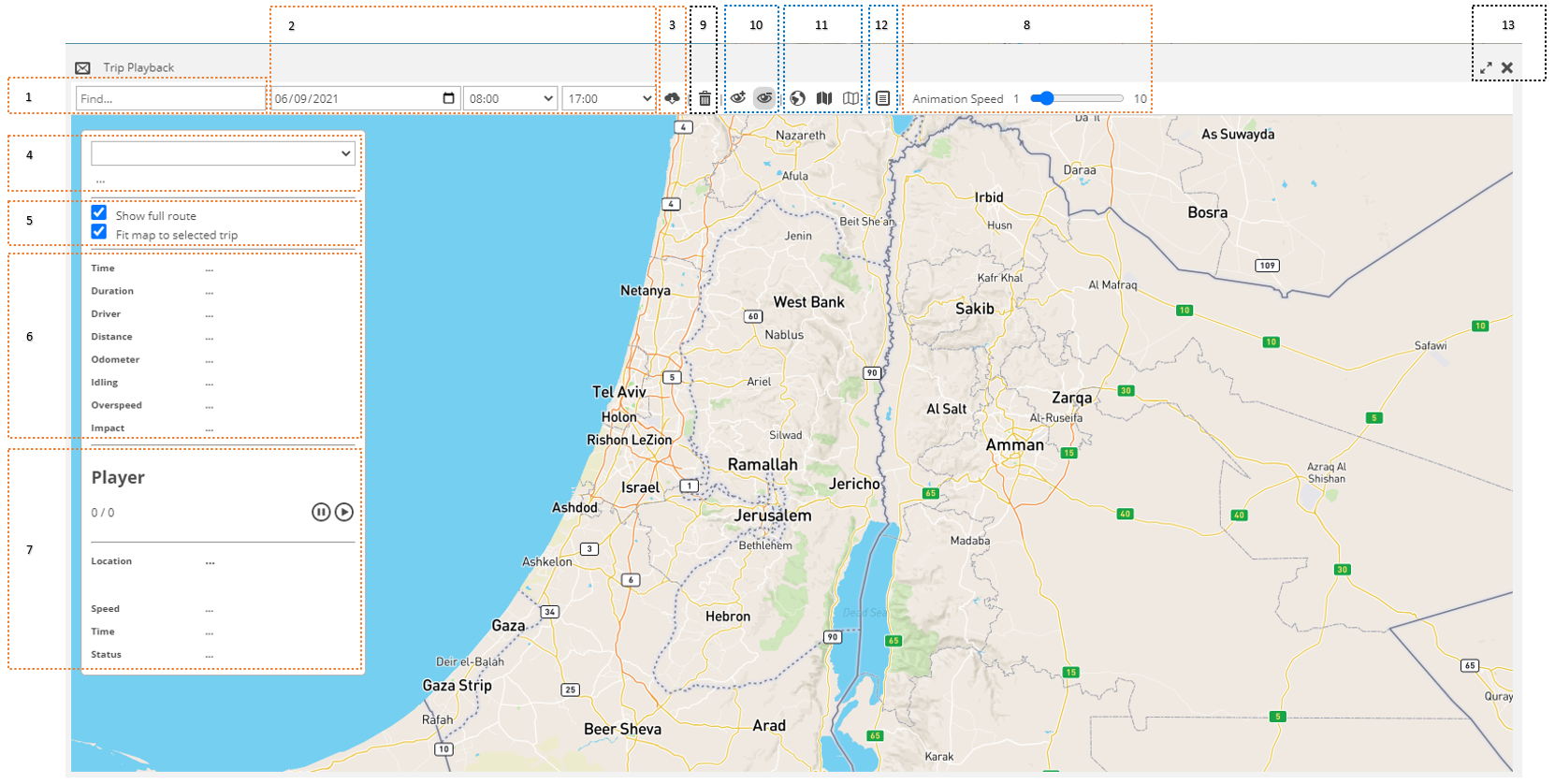
| First: Steps to Load Trips | |||
|---|---|---|---|
| ( 1 ) | ( 2 ) | ( 3 ) | ( 4 ) |
| Select / Search for vehicle | Select Date + Start Time + End Time | CLICK on icon ( |
Number of trips to select any trip to be tracked |
| Second: Steps to display/track the trips | |||
|---|---|---|---|
| ( 5 ) | ( 6 ) | ( 7 ) | ( 8 ) |
| Options to show full paths of trips (connected trips) and fitting the map the the trip | Trip Details (Duration, Distance, Driver and violations) | Trip Player to start showing the trip while below information updating | Animation speed (1 = Fast, 10 = Slow) |
| Third: Additional options & controls | ||||
|---|---|---|---|---|
| ( 9 ) | ( 10 ) | ( 11 ) | ( 12 ) | ( 13 ) |
| Reset Trip play back to select another vehicle | Show/Hide Landmarks | Change Map | Trip journal report | Maximize the view & Exit options |
Once trips are loaded, Trax will display the number of trips, and trips full path will be display as the following picture:
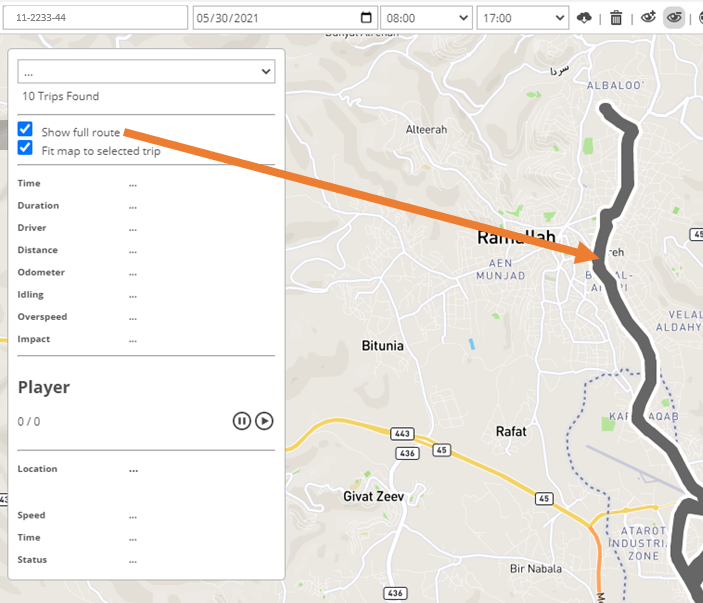
Once user select a trip to play, its highly important to check if you want to keep displaying the full rips path or not, check the difference in the following pictures:
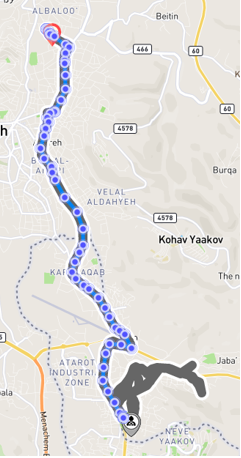 |
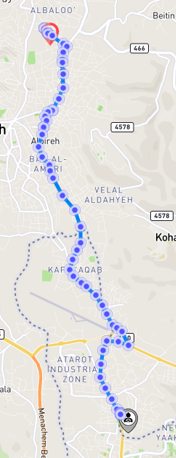 |
|---|---|
| User select a trip, while (Show full route) options is checked. | User select a trip, while (Show full route) options NOT checked. |
Once User select a trip (example: user selected Trip #2), Trax will display the path in BLUE, once user click on () the black circle will start simulate the trip and fill the path with GREEN color, if the user moved the mouse over any point it will display the information for that point (Location, Speed, Time & Event Type) in addition to the trip / locations details, with speed and movement status, check the following demonstrated picture:
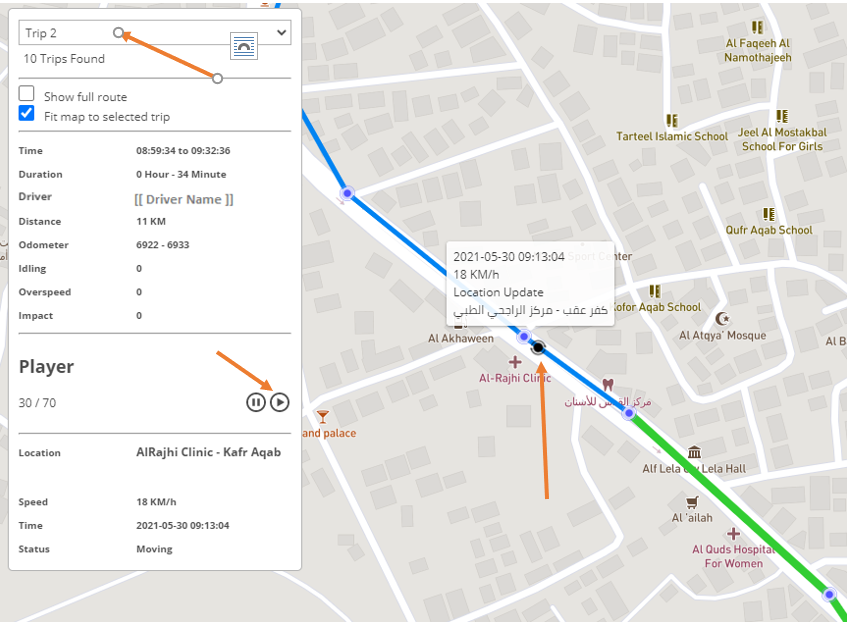
This option is available for the clients with driver identification hardware (Keypad or Dallas), this tool will allow users to send SMS notification to drivers in order to reduce communication. User to select the driver first, then write the SMS text, Hit Send for sending the SMS.
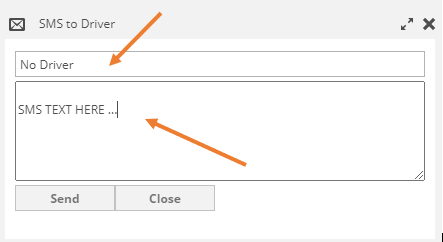
In this screen, Trax will display the latest/live information for all vehicles as the following:
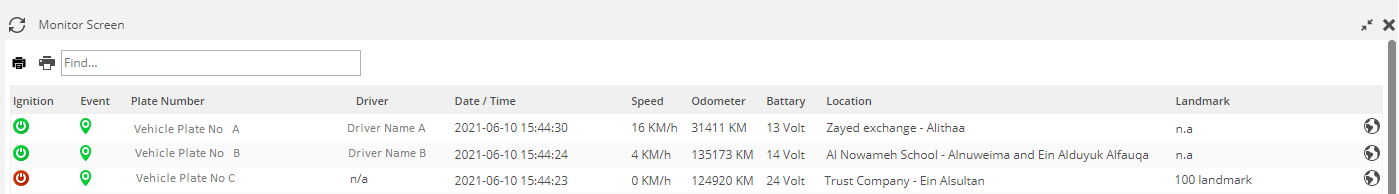
Note: Clicking on Header can rearrange information in Ascending Order or Descending Order.
Note: Click on () will display the vehicle on the map.
| Ignition | Event | Plate No | Driver | Date/Time |
| Check Below Event Ledger | Vehicle Plate No | Current Driver | Information Date/Time |
|---|
| Speed | Odometer | Battery | Location | Landmark |
| Current Speed | Current Odometer | Current Battery Level | Trax Addressing / Location | Clients' Landmark Name |
|---|
 |
 |
 |
 |
|
| Ignition On | Ignition Off | Location Update | Over speed | |
 |
 |
 |
 |
 |
| Idling | Enter Zone | Exit Zone | Lost Power | Power Restored |
 |
 |
 |
 |
 |
| Low Battery | Activity Started | Activity Ended | Driver Code Accepted | Wrong Code |
 |
 |
 |
 |
 |
| Vehicle Armed | Network Change | Tow Detection | Override Turn On | Panic S.O.S |
 |
 |
 |
 |
 |
| Impact | Harsh Impact | Jamming Detected | Jamming Ended | Shock Detected |
 |
 |
 |
 |
 |
| Movement Detected | Stopped Movement | Check Oil | Fuel Cover Open | Temperature Changed (Fridge) |
 |
 |
 |
 |
 |
| Start Driving | Stopped Driving | High RPM | High Engine Temp. | High Oil Temp. |
 |
||||
| Erros | ||||
This toll allows user to add/remove drivers from vehicles (Note: driver identification hardware is required:
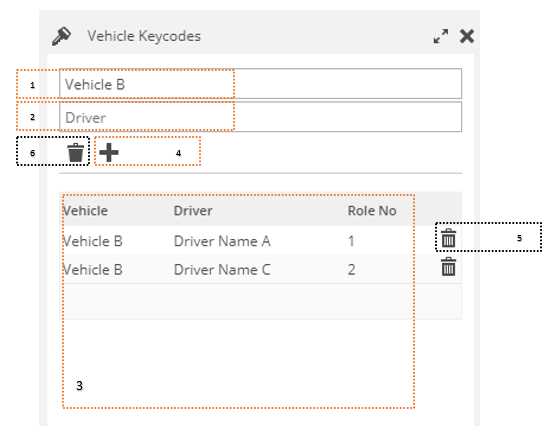
| ( 1 ) | ( 2 ) | ( 3 ) | ( 4 ) |
| Select a vehicle | Select a driver | listing all drivers assigned to the selected vehicle | Click on ( |
| ( 5 ) | ( 6 ) |
| Click on ( |
Click on ( |
Once user select the driver to add to a vehicle and click on () to add a driver OR click on (
) to remove a driver. Trax Keys Assignments mechanism will start, showing the following statuses:
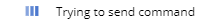 |
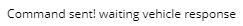 |
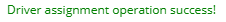 |
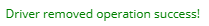 |
| Initiating the process | Command Sent, and waiting for Confirmation (Up to 1 minute) | Successfully driver code ADDED | Successfully driver code REMOVED |
Trax provide the options of remotely Kill Engine (Vehicle will not be turned on), and remotely allowing it to be turned on. In addition to control doors status (lock/unlock). This "Control" option required hardware to be activated.
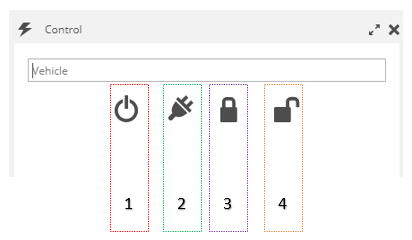
| ( 1 ) | ( 2 ) | ( 3 ) | ( 4 ) |
| Kill Engine (Turn Off) | Disarming Engine (Turn On allowed) | Lock Doors | Unlock Doors |
This is an Admin privilege, where Admin user can view current fleet status, expenses and more indicators
For more details how to activate this tool, contact system administrator.
Hybrid of Trax “Fleet Management Solution” that provides wide range or reporting, live tracking & tools. In addition of:
Car Doctor Key Features:
Car Doctor Alerting:
In this screen, Trax will display the latest/live information for all vehicles with Car Doctor Optiong:
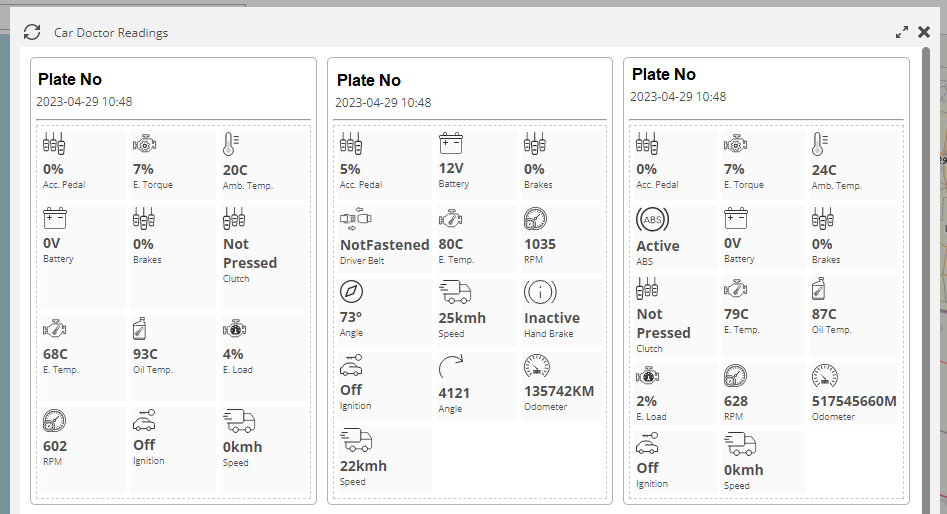
| Icon | Full Name | Short Name | Description | Importamce | Range |
 | Engine Speed (RPM) | RPM | The speed at which the engine is rotating | The engine speed is a measure of how fast the engine is running, which is important for monitoring vehicle performance and fuel efficiency. | 600-7000 RPM |
|---|---|---|---|---|---|
 | Brake Switch | Brakes | Indicates whether the brake pedal is being pressed | The brake switch is important for safety, as it allows the vehicle to detect when the brakes are being applied, and can also be used to trigger brake lights. | 0 (not pressed) or 1 (pressed) |
 | Brake Pedal Position | Brakes | The position of the brake pedal (in percentage) | The brake pedal position is important for monitoring vehicle behavior and ensuring that the brakes are being used appropriately. | 0-100% |
 | Wheel Based Vehicle Speed (kph) | Speed | The speed of the vehicle as measured by the wheel speed sensors | The wheel speed sensor readings are important for monitoring vehicle performance and safety, as well as for calculating fuel efficiency. | 0-250 kph |
 | GPS Speed | Speed | The speed of the vehicle as measured by GPS | GPS speed is important for monitoring vehicle location, behavior and safety, and can also be used to calculate fuel efficiency. | 0-250 kph |
 | Engine Coolant Temperature (c) | E. Temp. | The temperature of the engine coolant | Engine coolant temperature is important for preventing engine damage due to overheating, and for monitoring vehicle performance and fuel efficiency. | 80-110°C |
 | Engine Oil Temperature (c) | Oil Temp. | The temperature of the engine oil | Engine oil temperature is important for preventing engine damage due to overheating, and for monitoring vehicle performance and fuel efficiency. | 80-110°C |
 | Engine Percent Load At Current Speed | E. Load | The percentage of the engine's maximum available torque being used | Engine load is important for monitoring vehicle performance and fuel efficiency, and for detecting potential engine problems. | 0-100% |
 | Calculated Engine Load Value | E. Load | The percentage of the engine's maximum available torque being used | Engine load is important for monitoring vehicle performance and fuel efficiency, and for detecting potential engine problems. | 0-100% |
 | Absolute Load Value | Absolute Load | The mass of air that is actually entering the engine | Air flow is important for monitoring vehicle performance and fuel efficiency, and for detecting potential engine problems. | 0 - 255٪ |
 | Accelerator Pedal Position 1 (%) | Acc. Pedal | The percentage of the accelerator pedal position | It shows how much the driver is pressing the gas pedal and can be used to determine the vehicle's power demand | 0-100% |
 | Absolute Throttle Position D | Acc. Pedal | The absolute position of the throttle valve | It indicates the throttle valve's position in relation to its full open position, which can be used to determine the engine's power output | 0-100% |
 | Relative Throttle Position | Acc. Pedal | The relative position of the throttle valve | It indicates the throttle valve's position in relation to its minimum position, which can be used to determine the engine's power output | 0-100% |
 | Throttle Position | Acc. Position | The current position of the throttle valve | It indicates the throttle valve's position and can be used to diagnose engine performance issues | 0-100% |
 | Actual Engine - Percent Torque | E. Torque | The percentage of torque output from the engine | It indicates the amount of work the engine is producing and can be used to diagnose engine performance issues | 0-100٪ |
 | Actual Engine Torque | E. Torque | The torque output of the engine at the current time. | Provides insight into the engine's performance. | Varies by engine and vehicle. |
 | Actual Retarder - Percent Torque (%) | Retarder Torque | The percentage of available retarder torque that is currently being used. | Provides insight into the vehicle's braking. | 0% to 100%. |
 | High Resolution Total Vehicle Distance | Odometer | The total distance that the vehicle has traveled, with higher resolution. | Helps track vehicle maintenance schedules. | Varies by vehicle. |
 | Total Vehicle Distance (km) | Odometer | The total distance that the vehicle has traveled in kilometers. | Helps track vehicle maintenance schedules. | Varies by vehicle. |
 | Distance traveled since codes cleared | Last Comp. Check | The distance traveled by the vehicle since the diagnostic codes were reset. | Provides insight into vehicle health. | Varies by vehicle and diagnostic code reset. |
 | Ignition State | Ignition | Indicates whether the vehicle ignition is on or off. | Important for tracking the vehicle status and identifying the reason for any malfunctions. | On or Off |
 | Battery Voltage | Battery | Measures the electrical potential difference between the positive and negative terminals of the vehicle battery. | Important for detecting issues with the battery or charging system. | 12-28 V |
 | Anti-Lock Braking (ABS) Active | ABS | Indicates whether the vehicle's anti-lock braking system is currently active. | Important for monitoring the vehicle's braking system and detecting any malfunctions. | Active or Inactive |
 | ABS | ABS | Indicates whether the vehicle's anti-lock braking system is functioning properly. | Important for ensuring the vehicle's safety during braking. | On or Off |
 | Fuel Level (%) | Fuel | Indicates the current fuel level in the vehicle's fuel tank as a percentage of maximum capacity. | Important for monitoring fuel consumption and detecting any abnormal changes in fuel level. | 0-100% |
 | Fuel Level (L) | Fuel | Indicates the current fuel level in the vehicle's fuel tank in liters. | Important for monitoring fuel consumption and detecting any abnormal changes in fuel level. | Varies depending on the vehicle's fuel tank capacity. |
 | Ambient Air Temperature | Amb. Temp. | Temperature of the air outside the vehicle | Useful for monitoring the effects of weather conditions on the vehicle | Varies based on the climate and weather conditions |
 | Ambient Air Temperature | Amb. Temp. | Temperature of the air outside the vehicle | Useful for monitoring the effects of weather conditions on the vehicle | Varies based on the climate and weather conditions |
 | Clutch Switch | Clutch | Whether the clutch pedal is pressed or not | Can indicate when the driver is changing gears or starting the vehicle | On or Off |
 | Water In Fuel Indicator | Water in Fuel | Warns when water is detected in the fuel filter | Important for maintaining engine health and preventing damage | Off or On |
 | Amber warning lamp (DTC) | Minor Warning | Illuminates when a non-critical diagnostic trouble code (DTC) is detected | Allows the driver to be aware of minor issues with the vehicle | Off or On |
 | Failure mode identifier (DTC) | Failure mode | Identifies the type of failure when a diagnostic trouble code (DTC) is detected | Allows for easier diagnosis and repair of issues with the vehicle | Varies based on the type of failure from 0 to 65535 |
 | Flash malfunction indicator lamp (DTC) | Error Lamp | Illuminates when a critical diagnostic trouble code (DTC) is detected | Indicates a serious issue with the vehicle that requires immediate attention | Off or On |
 | Malfunction indicator lamp (DTC) | Computer Error | Illuminates when a diagnostic trouble code (DTC) is detected | Indicates an issue with the vehicle that requires attention | Off or On |
 | Red stop lamp (DTC) | Check Engine | Indicates the red stop lamp status. | Indicates an issue with the braking system. | Lamp off |
 | Check Engine | Check Engine | Indicates a malfunction in the engine. | Can help diagnose engine issues before they become serious problems. | Lamp off |
 | Hand Brake | Hand Brake | Indicates the status of the handbrake. | Indicates whether the handbrake is engaged or not. | Lamp off |
 | Driver Seat belt | Driver Belt | Indicates whether the seatbelt is on. | A seatbelt can save lives in the event of an accident, so it's important to monitor. | Belt buckled |
 | AC | AC | Indicates the status of the A/C system. | Helps to ensure the comfort of the driver and passengers. | A/C off or A/C on |
 | A/C High Pressure Fan Switch | AC Fan | Indicates the status of the A/C system. | Helps to ensure the proper operation of the A/C system. | Fan off or Fan on high |
 | Angle | Angle | Angle of the steering wheel | Helps diagnose steering and suspension issues | 0 to 360 degrees |
 | Steering Angle | Angle | Angle of the front wheels with respect to the vehicle | Helps diagnose steering and suspension issues | -360 to +360 degrees |
 | GPS Heading | Heading | Direction of vehicle travel | Helps track vehicle location and detect unauthorized use | 0 to 360 degrees |
 | Battery Temperature (C) | Bat. Temp | Temperature of the vehicle battery | Helps diagnose battery health and performance issues | -40 to +80 degrees C |
 | Airbag | Airbag | Status of airbag system (deployed or not deployed) | Helps determine if airbags were deployed in an accident | 0 or 1 |
 | Fuel Consumption L/H | Cool. fluid | Amount of fuel consumed per hour | Helps to monitor fuel usage and detect any potential fuel system issues | Dependent on vehicle make and model |
 | Fuel Gauge Light | Fuel Cons. | Indicates the level of fuel in the tank | Helps the driver to monitor the amount of fuel remaining in the tank | Full to Empty |
 | Engine Oil Pressure Light | Fuel Light | Indicates low engine oil pressure | Low engine oil pressure can lead to engine damage or failure | On or Off |
 | Parking | Oil Light | Parking brake status | Ensures the parking brake is disengaged before driving | On or Off |
 | Barometric Pressure | Parking | Current barometric pressure | Helps the engine to adjust air-fuel mixture for optimal performance | Dependent on altitude and weather conditions |
 | Distance traveled with malfunction indicator lamp (MIL) on | Pressure | Distance traveled while the malfunction indicator lamp is illuminated | Indicates how long the vehicle has been experiencing a problem | Dependent on vehicle make and model |
 | Distance Traveled with Malfunction Indicator Lamp On | Error Lamp | Distance traveled while the Malfunction Indicator Lamp (MIL) is on | Indicates how long the MIL has been illuminated, which can help diagnose issues with the engine or emissions system | Dependent on vehicle make and model |
 | Number of Warm-Ups since Codes Cleared | Warm-Ups | Number of warm-up cycles the engine has gone through since the diagnostic codes were last cleared | Helps indicate if issues have been resolved or are ongoing | 0-255 |
 | Run Time Since Engine Start | Engine Time | Elapsed time since the engine was started | Helps diagnose issues with the engine or emissions system | Dependent on vehicle make and model |
 | Fuel Rail Pressure (Diesel, or Gasoline Direct Inject) | Fuel Injection | Pressure in the fuel rail in a diesel engine, or gasoline direct injection system | Affects engine performance and efficiency, can indicate issues with fuel delivery or pressure regulation | Dependent on vehicle make and model |
 | Intake Air Temperature | Engine Air | Temperature of the air entering the engine intake manifold | Affects engine performance and efficiency, can indicate issues with air intake or cooling systems | Dependent on vehicle make and model |
 | Intake Manifold Absolute Pressure | E. Air Pressure | Pressure in the intake manifold before the throttle body | Affects engine performance and efficiency, can indicate issues with air intake or pressure regulation | Dependent on vehicle make and model |
 | Timing Advance | igniting Fuel | How far ahead of top dead center (TDC) the spark plug fires in relation to the engine's rotation | Affects engine performance and efficiency, can indicate issues with the ignition system or engine timing | Dependent on vehicle make and model |