| عربي |  |
Tracking | Map | Tools | Manage | Reports | Settings | Videos Tutorials |  |
|---|
Trax Settings
All you need to know how to setup Trax and Edit the Settings:
Vendors, License & Insurance Settings Management
Workshop & Maintenance Settings Managements
Trax Software Parameters, Statuses and Settings
How to Work with Settings Records
Setting Windows:
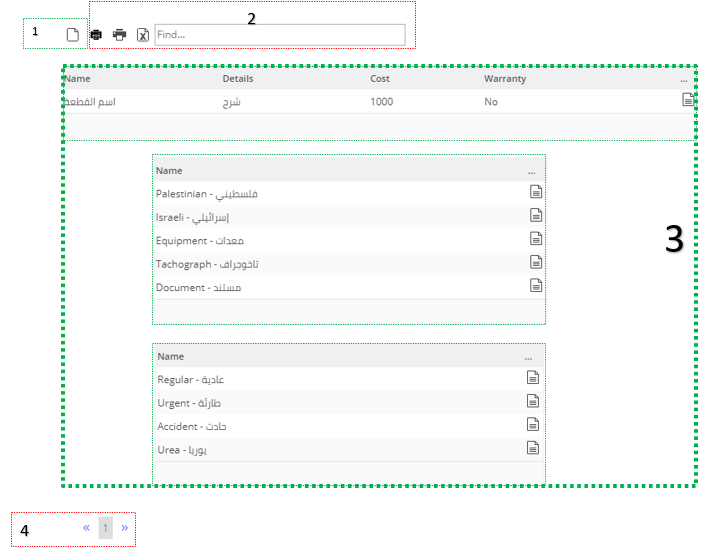
| All setting windows have the same view that shows the following | |||
|---|---|---|---|
| ( 1 ) | ( 2 ) | ( 3 ) | ( 4 ) |
| Add New Recoed | Table with the data, table header (Columns Names) are different based on the data inside it. | Paging | |
Fuel Settings Management
Trax allow admin users to monthly manage fuel prices, and manage fuel contracting, by providing the following Database Information Management:
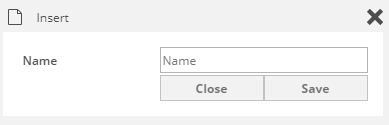 |
Define fuel types on Trax System, to be used in vehicles information and fuel ordering. To Add a Fuel Type, Click on ( To Edit the record click on ( |
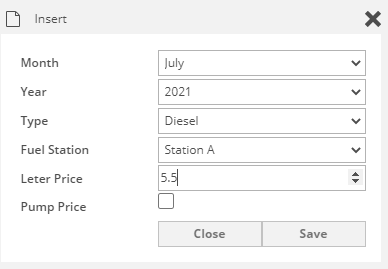 |
Adding fuel monthly prices per fuel types and fuel provider (Station) on Trax System, an addition to setting pump prices. To Add a Fuel Price, Click on ( To Edit the record click on ( |
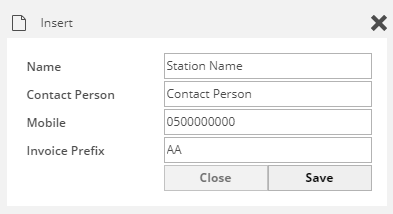 |
Manage (Add/Edit) Fuel stations/vendors . To Add a Fuel Station, Click on ( To Edit the record click on ( |
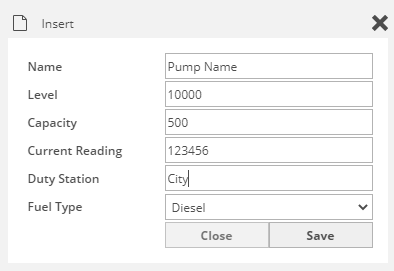 |
Manage (Add/Edit) Fuel Pumps that have internal management by your institution/company . To Add a a Fuel Pump, Click on ( To Edit the record click on ( |
Vendors, License & Insurance Settings Management
Trax allow admin users to manage Insurance, Licenses, Accidents related types to be used in the Manage sections, by providing the following Database Information Management:
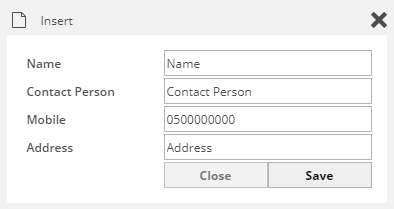 |
Manage (Add/Edit) Vehicles Vendors. To Add a New Record, Click on ( To Edit the record click on ( |
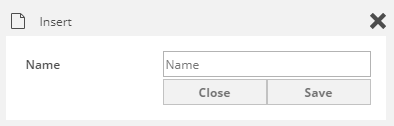 |
Manage (Add/Edit) Vehicle Insurance Type to be used in the system (i.e. Basic, Full). To Add a New Record, Click on ( To Edit the record click on ( |
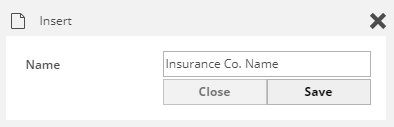 |
Manage (Add/Edit) Insurance Company. To Add a New Company, Click on ( To Edit the record click on ( |
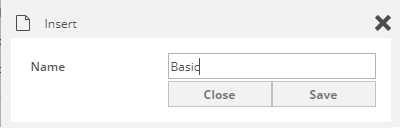 |
Manage (Add/Edit) Vehicle License Types to be used in the system (i.e. Basic, Full) To Add aLicense Type, Click on ( To Edit the record click on ( |
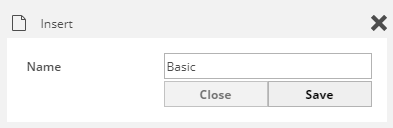 |
Manage (Add/Edit) Drivers License Types to be used in the system (i.e. PA, IL) To Add aLicense Type, Click on ( To Edit the record click on ( |
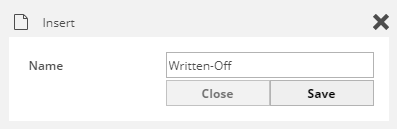 |
Manage (Add/Edit) Accidents Settlement Types (i.e. Written off) To Add a Settlement Type, Click on ( To Edit the record click on ( |
Workshop & Maintenance Settings Managements
Trax allow admin users to manage Maintenance Operations (defining workshops, washers, parts and reasons). Admin User can add/edit Database Information related to the following
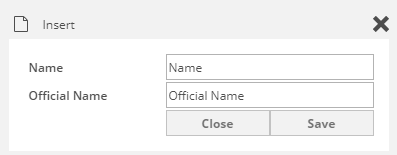 |
Manage (Add/Edit) Workshops / Garages that used in the maintenance operations. To Add a New Record (Garage), Click on ( To Edit the record click on ( |
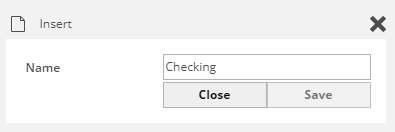 |
Manage (Add/Edit) Maintenance Reasons Types (i.e. Regular, Checking … etc.). To Add a New Maintenance Reason, Click on ( To Edit the record click on ( |
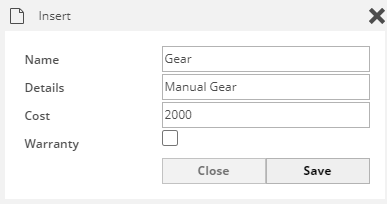 |
Manage (Add/Edit) Maintenance Parts (i.e. Gear, Mirror … etc.) to be used when working in maintenance. To Add a New Part, Click on ( To Edit the record click on ( |
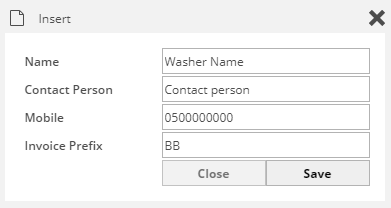 |
Manage (Add/Edit) Washer Services To Add Washer, Click on ( To Edit the record click on ( |
Trax Software Parameters, Statuses and Settings
Trax allow admin users to manage Add/Edit other Database Information related to Trax Software:
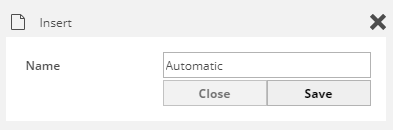 |
Manage (Add/Edit) Vehicles Gear Types in Trax. (i.e. Manual, Automatic). To Add a New Record, Click on ( To Edit the record click on ( |
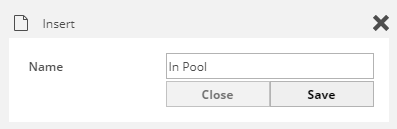 |
Manage (Add/Edit) Vehicle Status in Trax (i.e. In Pool, In Maintenance … etc.). To Add a New Record, Click on ( To Edit the record click on ( |
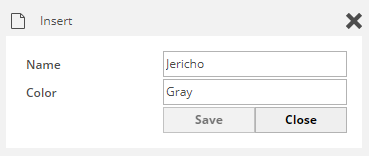 |
Manage (Add/Edit) Areas of work (Duty Station) and assign colors to each area in Trax (i.e. Jerusalem = Red), As Plate No color will be changed based on the area. To Add a New Area, Click on ( To Edit the record click on ( |
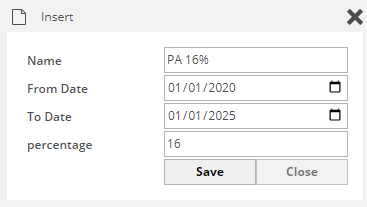 |
Manage (Add/Edit) Taxes in Trax. (i.e. 16% PA) To Add a Tax Record, Click on ( To Edit the record click on ( |
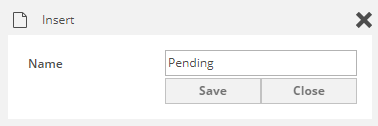 |
< Manage (Add/Edit) Orders Statues in Trax. (i.e. Pending, Approved, Rejected) to be used in Vehicles & Fuel & Wash Requests. To Add a New Order, Click on ( To Edit the record click on ( |
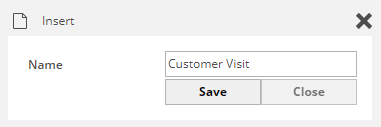 |
Manage (Add/Edit) Vehicles Request Reasons in Trax. (i.e. Urgent, Customer Visit … etc.) be used in Vehicles Requests. To Add a New Status, Click on ( To Edit the record click on ( |
