| عربي |  |
Tracking | Map | Tools | Manage | Reports | Settings | Videos Tutorials |  |
|---|
Fleet Management
Vehicle Management
View Fleet Information:
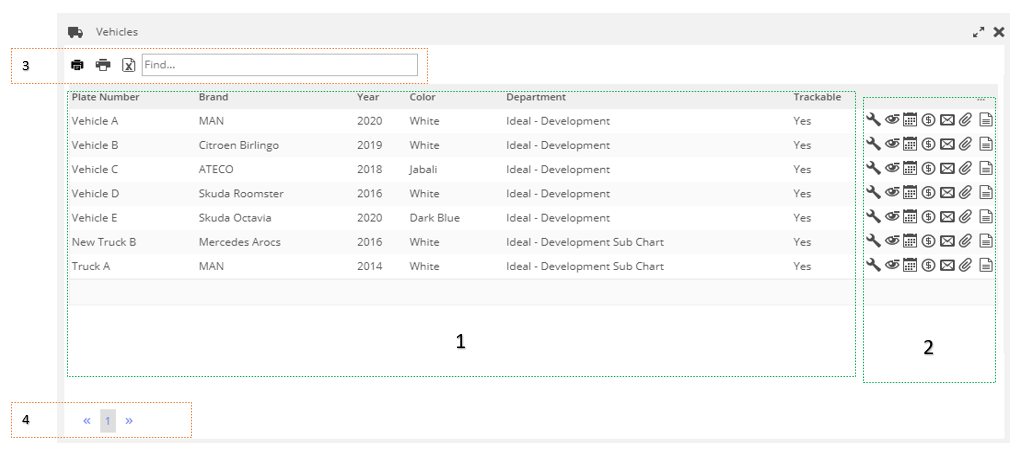
| View Manage Vehicles & Options | |||
|---|---|---|---|
| ( 1 ) | ( 2 ) | ( 3 ) | ( 4 ) |
| Listing your fleet vehicles and showing main related information for each vehicle | Manage options | Search, Print All List, Print Filtered Results | Paging |
Edit Fleet Information:
| Edit & Manage and control your fleet by the following options: | ||||||
|---|---|---|---|---|---|---|
| Schedule Maintenance | Select Prohibited Days | Duty Days and Time | Financial and Budgeting | SMS Watch-list | Attachments | Edit Vehicle Information |
Edit Options:
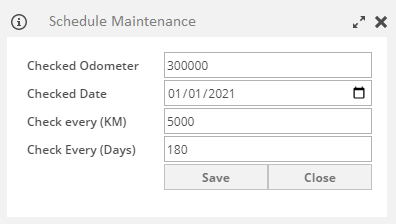 |
Schedule Maintenance: User can enter last maintenance checking odometer value & last checking date, and define how much KM for the next maintenance & how many days left for next schedule. Trax will notify the user before 500 KM to reach the defines KM, or 10 days. Picture Example: User set last checked odometer and date, and assign next maintenance mileage or days. |
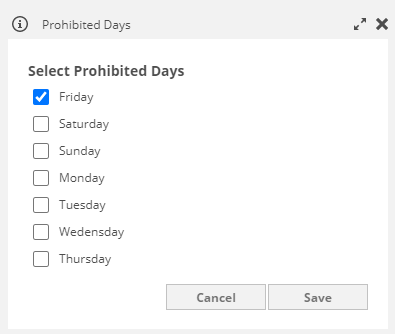 |
Prohibited Days: User can check/select what days are prohibited to use the vehicle, Trax will notify the user with SMS notifications if the vehicle turned on in the selected days (Note: SMS Notifications Monthly Subscription is required). To generate a report for fleet usage and cost during a specific period go to (Trax > Reports > Vehicles Prohibited Days) Picture Example: User select Friday as prohibited days. |
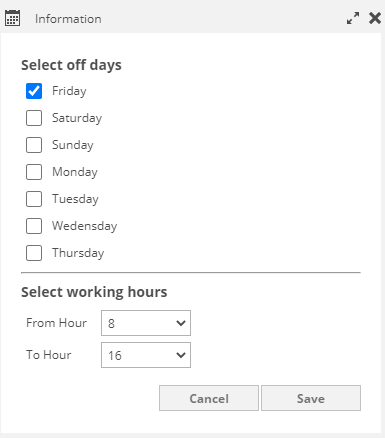 |
Duty Days and Time:User can check/select weekend days, and Start/End of Business Time for each vehicle, Trax will generate reports for ((i) Weekend Usage: provide you with crossed distance and fuel cost during the weekend days [go to (Trax > Reports > Vehicles Weekend Usage)]. (ii) After Duty Usage:provide you with crossed distance and fuel cost after duty hours [go to (Trax > Reports > Vehicles After Duty Usage)]. Picture Example: User select Friday as Day-off and set business hours from 8 AM to 16 PM. |
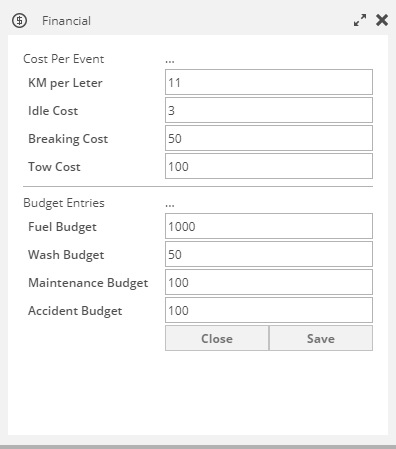 |
Financial and Budgeting: User cat set the distance per liter for each vehicle to get the cost of fuel consumption per usage. In addition setting values for Idling & Impact events occurred. Budgeting the vehicle for the ordering system to get vehicle costs per vouchers. Picture Example: User setting monthyl budget information, in addition to set the distance per liter and other financial indicatirs. |
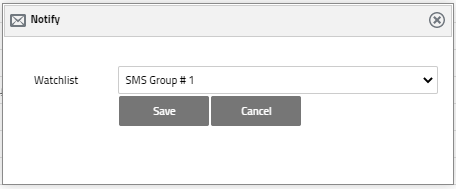 |
SMS Watch-list: Change which SMS group will receive this vehicle SMS notifications (Note: SMS Notifications Monthly Subscription is required). |
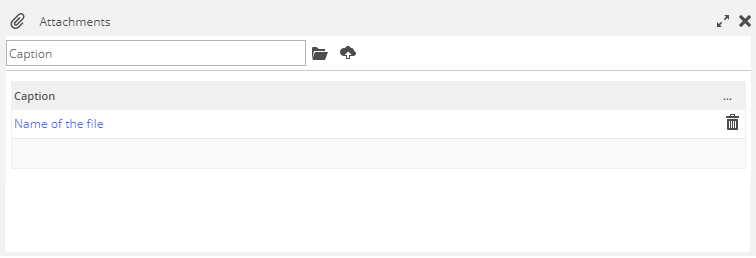 |
Attachments: User can attach files related to the vehicle for archiving options available in Trax. First click on ( |
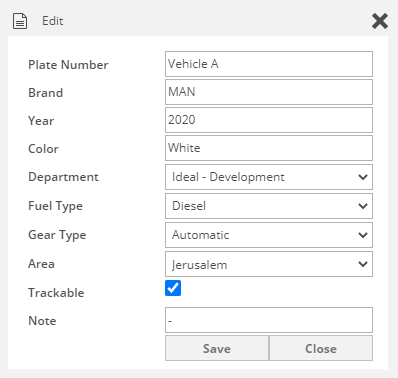 |
Edit Vehicle Information: User can edit Vehicle Name, Brand, Year, Model, Color. Assign vehicle to other department. Enable/Disable Track-able mode and add your own notes. (Note: If the vehicle track-able is deactivated/disabled it will not be tracked, not shown on the map. |
Drivers Management
View Drivers Information:
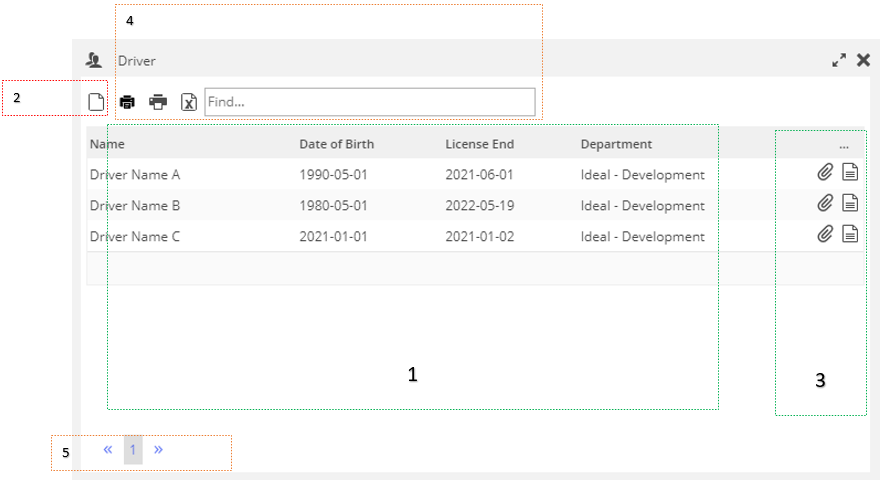
| View Manage Vehicles & Options | ||||
|---|---|---|---|---|
| ( 1 ) | ( 2 ) | ( 3 ) | ( 4 ) | ( 5 ) |
| Listing your drivers and showing main related information for each driver | Add New Driver | Edit & Attach File | Search, Print All List, Print Filtered Results and Export to Excel | Paging |
Add New Driver
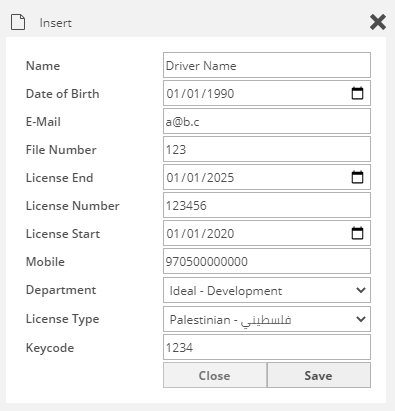 |
Add New Driver: User can add new driver, by entering their name and related license information & contact information (A near expiry notification will be displayed). (Note: Keycode is the code that allows the driver to use on vehicle, its highly recommended to ask for support to provide you with codes, Codes can't be changed or deleted). |
Edit Driver Information
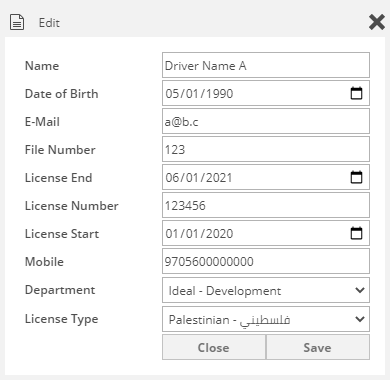 |
Edit Driver Information: User can edit/update driver information related to license information, contact information and change the department. |
Insurance & License Management
View Insurance & License Information:
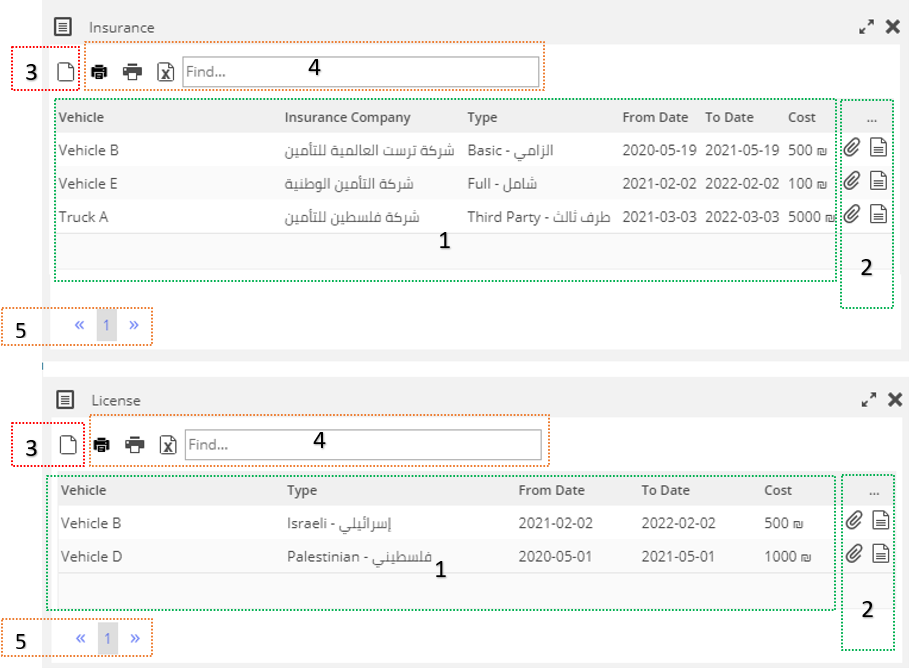
| View and Manage Vehicles' Insurance & License | ||||
|---|---|---|---|---|
| ( 1 ) | ( 2 ) | ( 3 ) | ( 4 ) | ( 5 ) |
| Listing your Insurance & License information for each vehicle / record | Add New Record | Edit & Attach File | Search, Print All List, Print Filtered Results and Export to Excel | Paging |
Add New Record
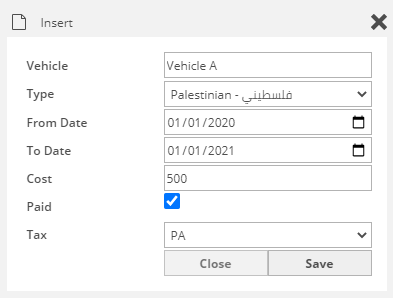 |
Add New Record: User can add vehicle insurance and license information, by entering the related to llicense & insurance information (A near expiry notification will be displayed). (Trax will notify user before 30 days of expire). |
Edit / Update Record Information
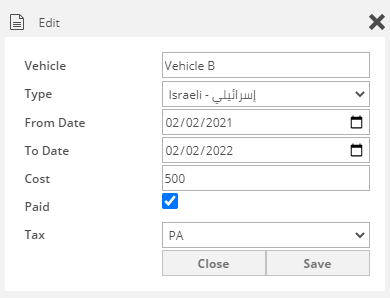 |
Edit / Update Record Information: User can edit/update driver information related to license & insurance information. |
Maintenance Records
View Maintenance Records & Information:

| View and Manage Maintenance Operations | ||||
|---|---|---|---|---|
| ( 1 ) | ( 2 ) | ( 3 ) | ( 4 ) | ( 5 ) |
| Listing your maintenance records / operations with related information for each record | Add New Maintenance Record | Edit Record Information & Add related costs details | Search, Print All List, Print Filtered Results and Export to Excel | Paging |
Add New Record
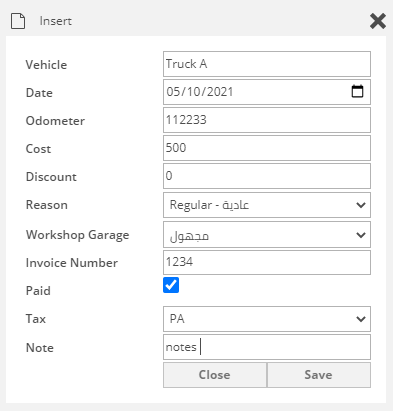 |
Add New Record: User can add maintenance operation for the vehicle by entering total cost of the operation and in which garage/workshop, in addition to the date, odometer and the reason. (Note: user can add additional notes to the maintenance record. |
Edit Maintenance Record & Add related Costs:
| Edit & Manage and control your fleet by the following options: | ||||||
|---|---|---|---|---|---|---|
| Labor Cost | Tow Cost | Parts Cost | Attachments | Edit Maintenance Record Information | Delete Maintenance Record | |
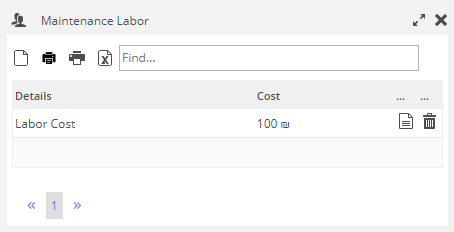 |
Add Labor Cost: User can add/edit/delete Labor cost of the select maintenance.( Click on( |
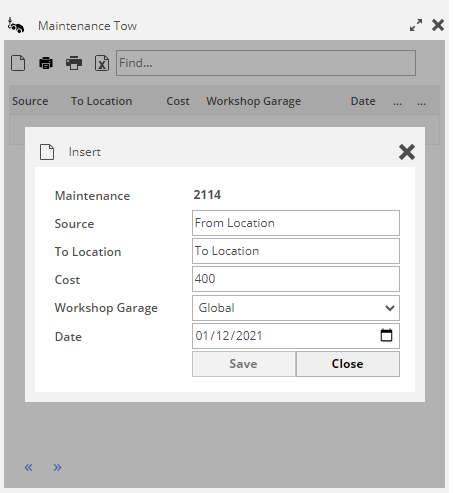 |
Add Tow Cost: User can add/edit/delete towing service cost of the select maintenance.( Click on( |
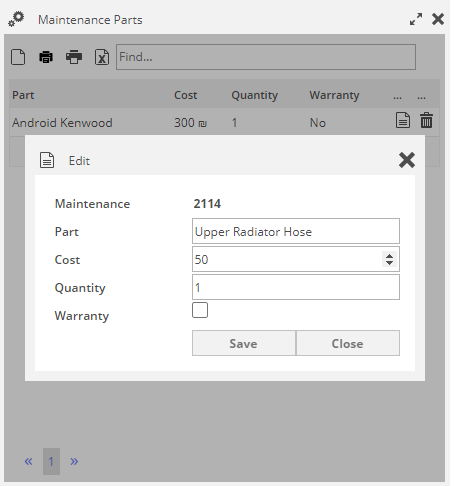 |
Add Tow Cost: User can add/edit/delete parts installed or repaired to the select maintenance.( Click on( |
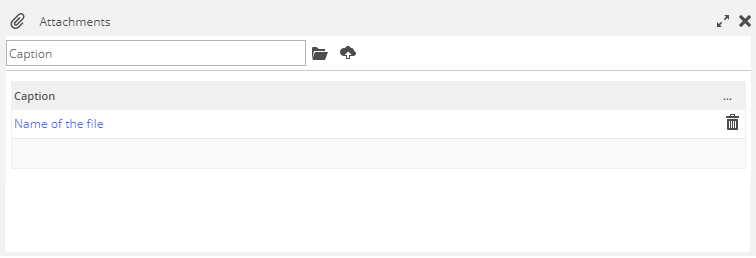 |
Attachments: User can attach files related to the vehicle for archiving options available in Trax. First click on ( |
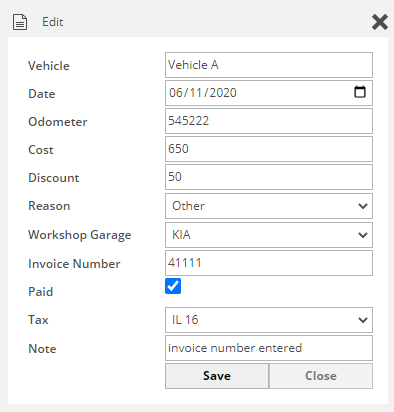 |
Edit Maintenance Record Information: User can edit/update related information to the maintenance record operation. |
Accidents Records
View Accidents Records & Information:
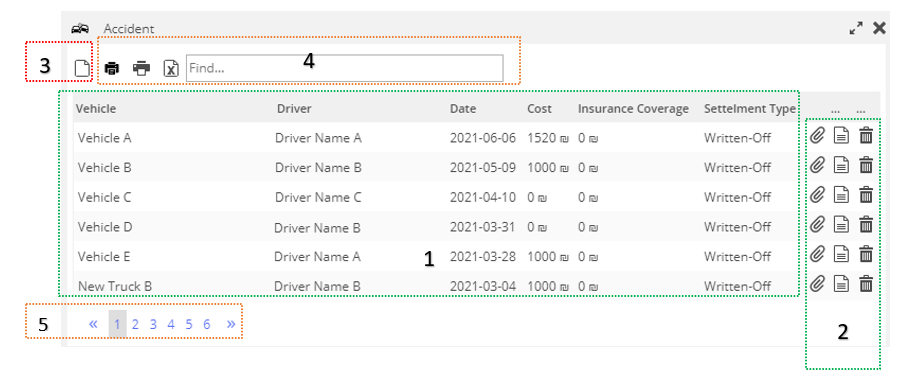
| View and Manage Accidents Operations | ||||
|---|---|---|---|---|
| ( 1 ) | ( 2 ) | ( 3 ) | ( 4 ) | ( 5 ) |
| Listing your accidents records / operations with related information for each record | Add New Accidents Record | Edit Record Information & Add related costs details | Search, Print All List, Print Filtered Results and Export to Excel | Paging |
Add New Accident Record
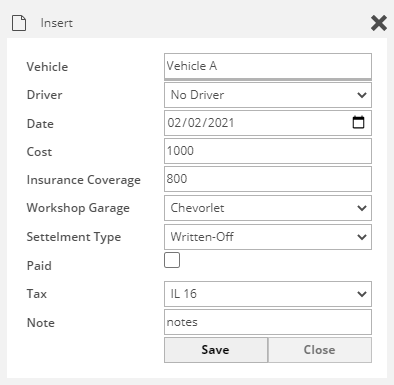 |
Add New Accident Record: User can add accident record / operation for the vehicle by entering total cost paid, insurance coverage amount, in addition to the workshop details and the settlement type for this operation. |
Edit Accident Record:
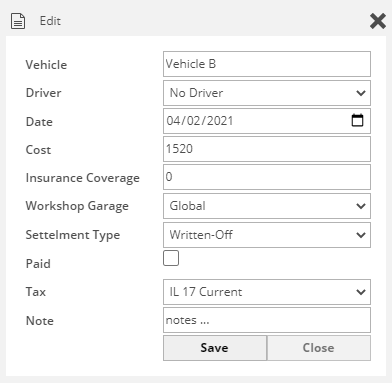 |
Edit Accident Record: User can edit/update related information to the accident record. |
Fines Records
View Fines Records & Information:
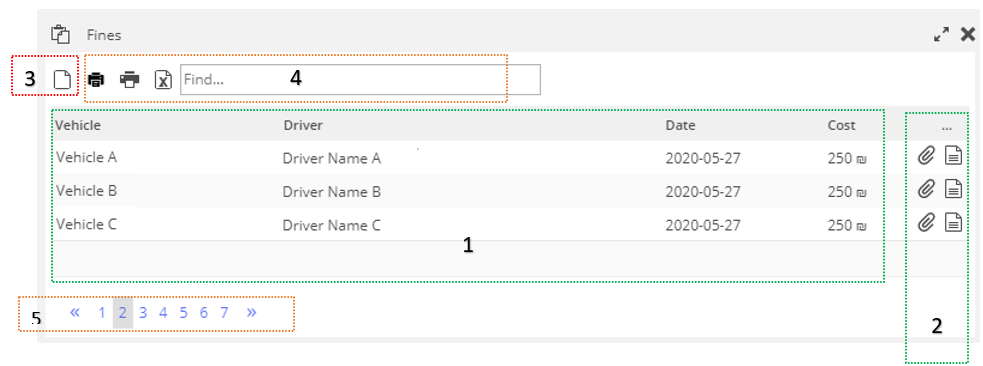
| View and Manage Accidents Operations | ||||
|---|---|---|---|---|
| ( 1 ) | ( 2 ) | ( 3 ) | ( 4 ) | ( 5 ) |
| Listing your fines records with related information for each record | Add New fines Record | Edit Record Information & Add related costs details | Search, Print All List, Print Filtered Results and Export to Excel | Paging |
Add New Fine Record
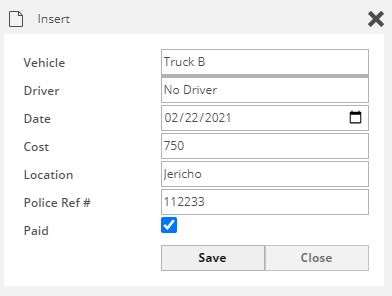 |
Add New Fine Record: User can add fine record by entering cost, location, and police reference number. |
Edit Fine Record:
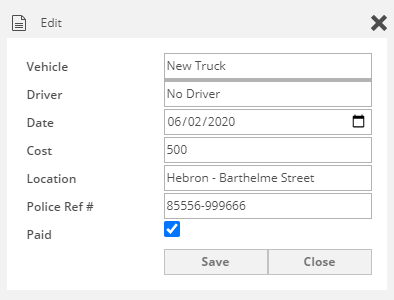 |
Edit Fine Record: User can edit/update related information to the fine record. |
